Barcode size and image resolution
We’re often asked one of the following questions:
Either: How big should my barcode be?
Or: What resolution should I be scanning at?
In both cases people want to get the best results from their barcode software, however the truth is that the size of the barcode and the resolution of the scan are linked…
What do we mean by the size of a barcode?
Instead of focusing on the size of a barcode it’s better to think of the number of characters you are storing per inch of barcode, just like the pitch of a font.
For example, a barcode representing the text ABCD in a 2 inch wide barcode has a pitch of 2 characters per inch where as ABCDEFGH in a 2 inch wide barcode has a pitch of 4 characters per inch.
HIGH PITCH (more characters per inch) = HIGHER RESOLUTION
LOWER RESOLUTION = LOW PITCH (less characters per inch)
Let’s have a look at an example barcode and what happens if you decrease the resolution or try and pack too much into a small space (increasing the pitch)…
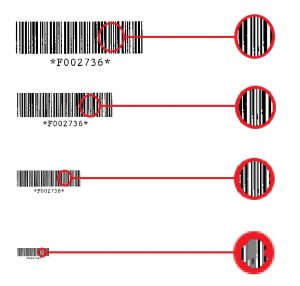
So here the top barcode is at 300 dpi, then 200 dpi, then 150 dpi and then 100 dpi.
All of these look like barcodes to the human eye, but how many of them have enough information for a barcode reader to decode the value?
Remember that a barcode reader needs to be able to do the following:
- Work out the position of every bar and space.
- Determine the relative sizes of the bars and spaces (some barcodes have 4 different widths of bar and space).
Note how, as the resolution gets smaller, the distinction between the bars and the spaces begins to blur. Instead of white between the black you get grey until on the bottom line you have a grey area rather than a striped pattern.
If you blow up your image then you want the stripes in your barcode to look at crisp as the ones in the top line.
CRISP AND CLEAN BARS = REALLY HIGH READ RATE
GREY SPACES OR JOINED UP BARS = LOWER READ RATE (or maybe no reads at all)
So there you have it – you can scan at low resolutions if you are using big barcodes or you can scan at high resolution with small barcodes. It makes no difference to the barcode reader.