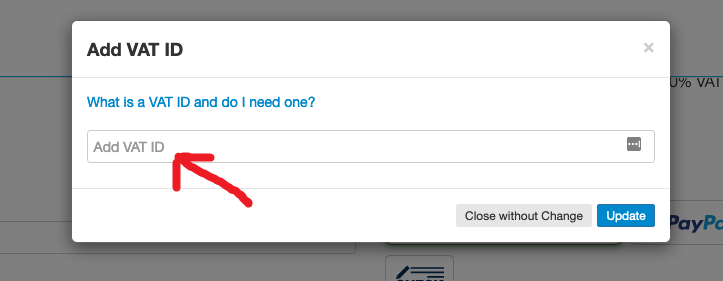How to enter your VAT number with ShareIt!
If you are registered for VAT then please use the following steps when making a purchase from our online store:
Step 1: Click on “Show more input fields”…
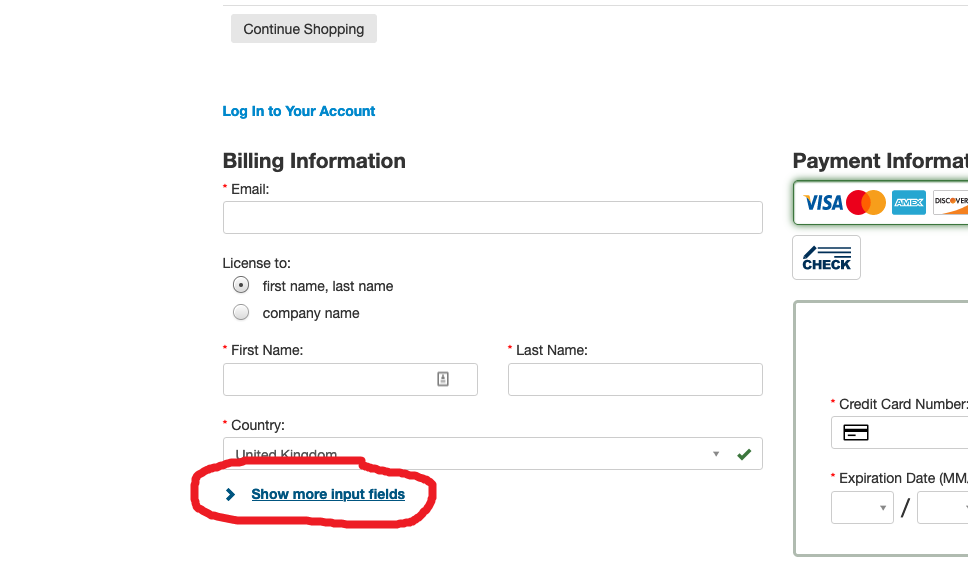
Step 2: Click on “Add VAT ID”…
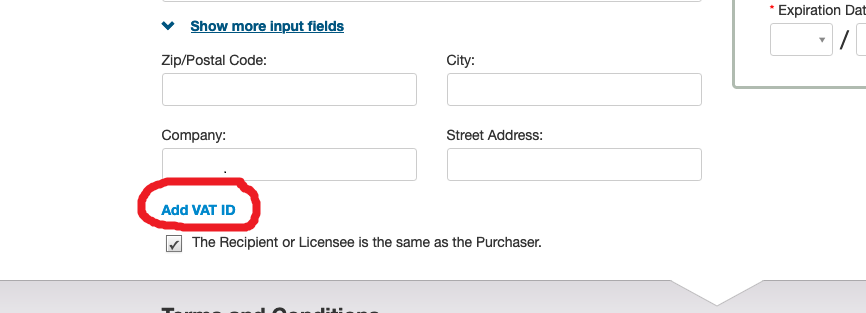
Step3: Enter your VAT ID…